Here in Bouvet Rogaland, we have an internal Teams meeting called Tech-hjørna about once a month.
There we present technical news from Power Platform. It can be things that have been announced and that are in preview, direction for the platform, small features or larger functionality that is coming. The idea is that our Power Platform consultants have an arena where they are updated on things that are coming so that everyone does not have to find this information on their own.
Now I thought that a lot of this might as well be shared externally as well, so that’s why this post sees the light of day.
So let’s start with some news from the Power Platform world.
Modern Controls
Power Apps has for some time now had access to what Microsoft calls Modern Controls, which is a set of new controls for Text, Text Input, Button, Form, etc. that are used in a Power Apps. Much of this is in preview and thus not suitable for use in production yet.
What is new now is that 6 new Modern Controls are now in so-called GA (general availability) which means that they can be used in Power Apps that are in production.
The new controls are:
- Text
- Text Input
- Number Input
- combobox
- Date Picker (now also supports Norwegian date format)
- Form
GA announcement: 6 additional modern controls in Canvas! – Microsoft Power Platform Blog
Power Platform 2025 release wave 1
Microsoft is announcing new functionality for Power Platform in so-called Release waves. These come twice a year, in January and in August. Just recently, Microsoft released Power Platform 2025 release wave 1, it covers new features coming from April 2025 through September 2025.
I’ve picked a few features from the many that are part of the 2025 release wave 1 and describe them in more detail below.
You can find everything you need to know about the 2025 release wave 1 here Microsoft Power Platform 2025 release wave 1 plan overview | Microsoft Learn, there is also a link to a 202-page PDF containing the entire 2025 release wave 1.
AI Row Summary
This is used in a model-driven Power App. It provides an AI-generated summary of a data record. This is configured by giving the AI instructions (prompt) to describe what it should summarize and how it should format the summary.
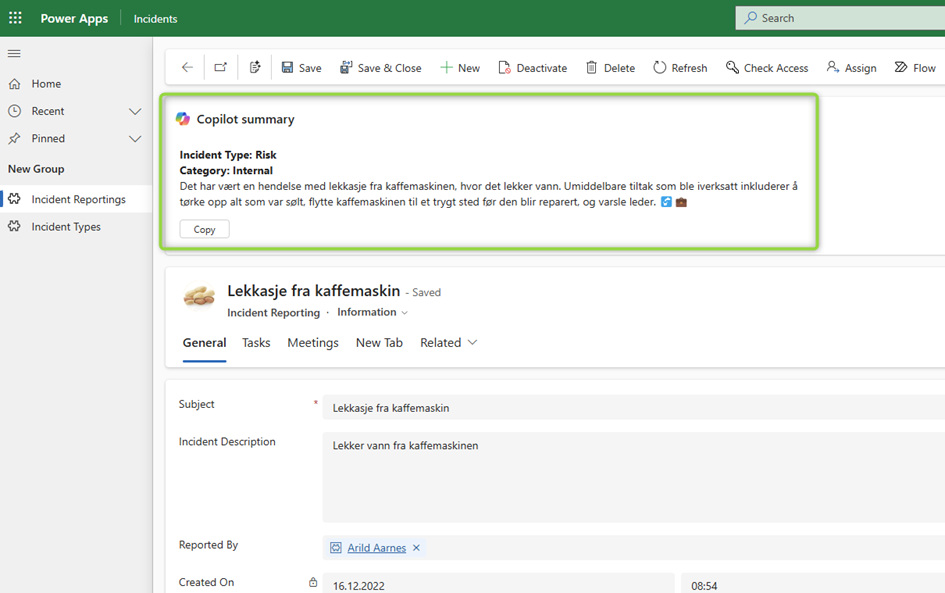
Model driven app – search and filter with natural language
This is also a new AI control for Model-driven Power Apps. It’s used in a view in a model-driven app and gives you the ability to search and filter within a view using natural language.
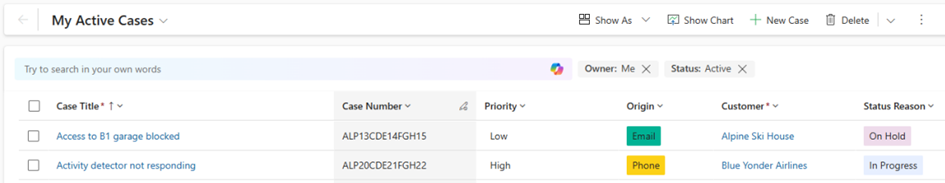
For example, we can write “Show me all with category Supplier” as in the screenshot below.
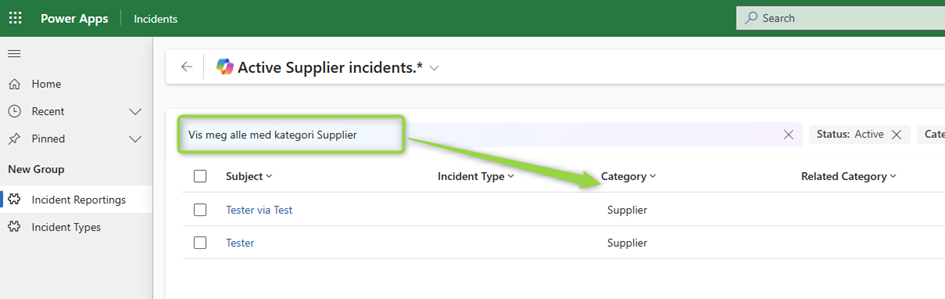
Power Apps Plan Designer
Plan Designer is an AI-based tool that helps us build Power Platform solutions. You can describe a need, what you want solved, and one set of AI agents will help you build the solution. You can describe in natural language what you want solved, attach sketches and illustrations before Copilot works with you to build a plan for a solution.
Plan Designer will suggest user roles, data model, applications, and automations.
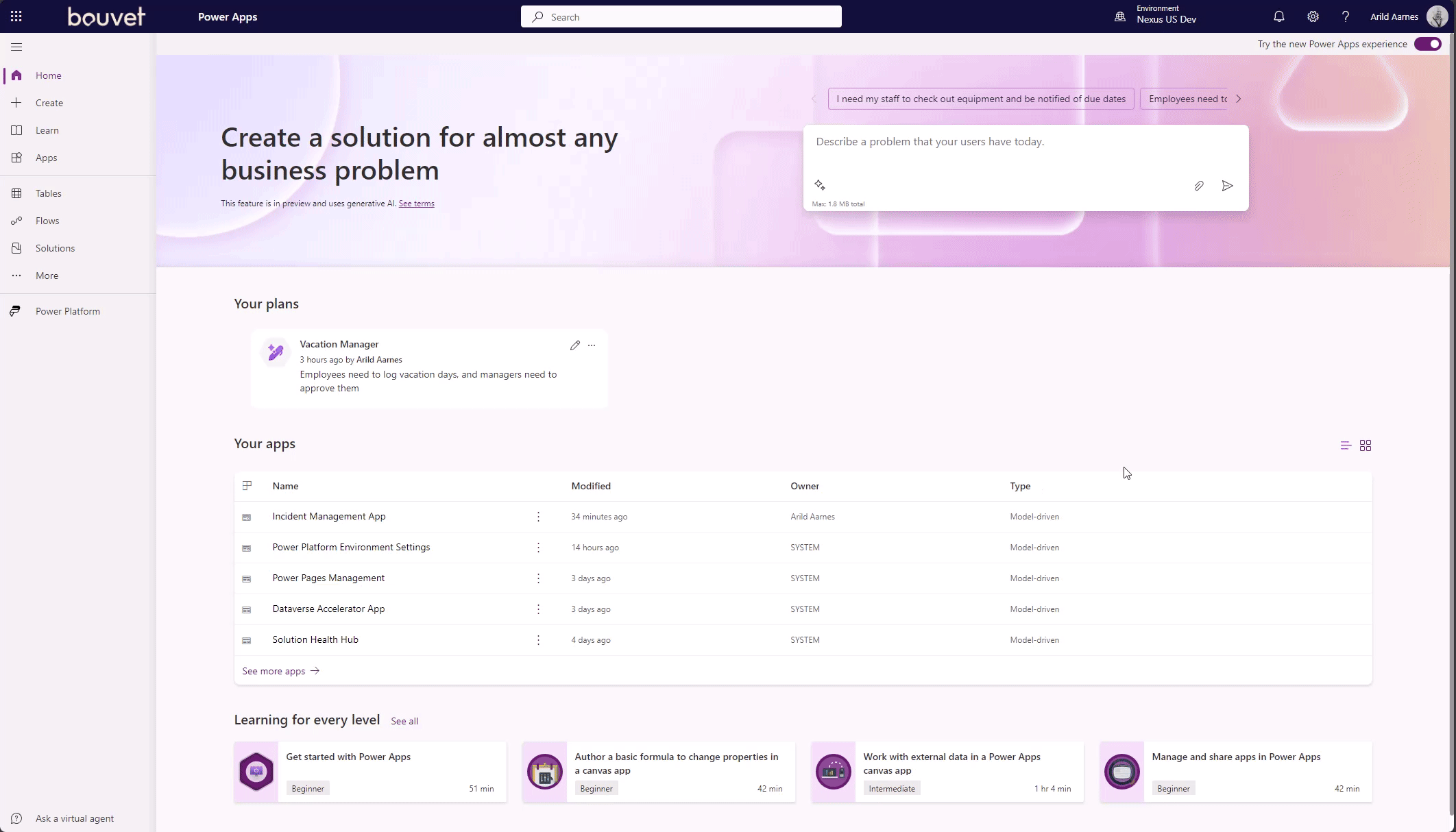
Plan Designer is now in public preview and should be available to most people. If you still can’t find it in your Power Platform environment, just be patient, Plan Designer is now being rolled out and will appear in all environments eventually.
You turn Plan Designer on by selecting “Try the new PowerApp experience” in the top right corner when you visit https://make.powerapps.com
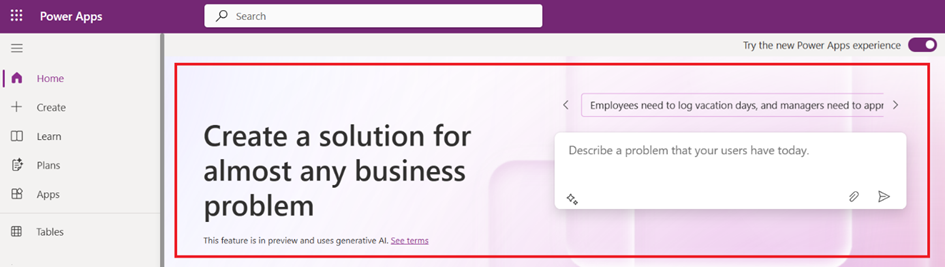
Deprecated
Finally, Deprecated. Microsoft 365 Copilot tells us that in Norwegian it means “outdated” or “discouraged”. Deprecated is functionality or controls that will be removed from Power Platform. This is well described in the Microsoft Power Platform 2025 release wave 1 plan overview | Microsoft Learn
One thing I noticed that is disappearing is the hierarchy control in Model-driven Power Apps, which is used to visualize relationships between records in a Dataverse table. (see picture below). This will be available until October 2025 before disappearing.
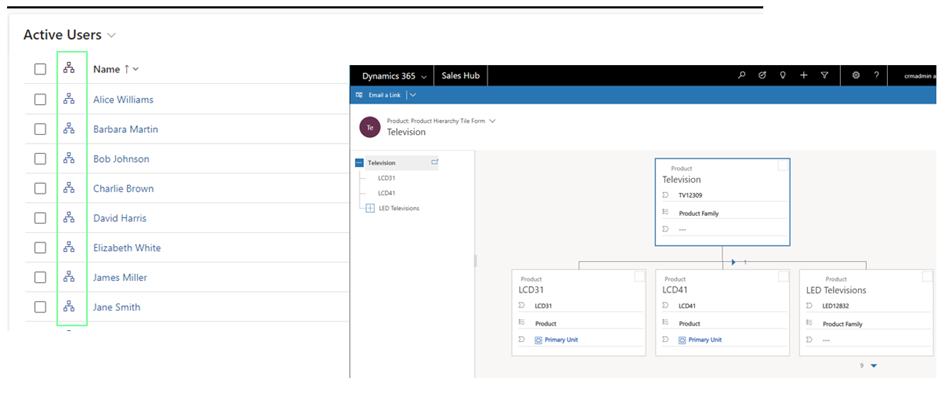
Resources
Microsoft Power Platform 2025 release wave 1 plan overview | Microsoft Learn
2025 release wave 1 in PDF (202 pages)
