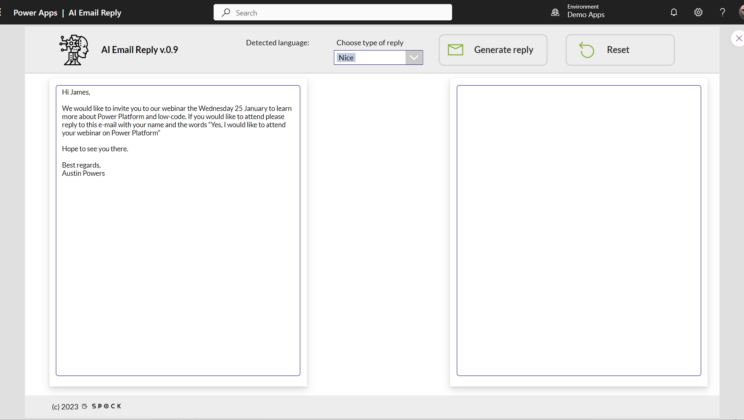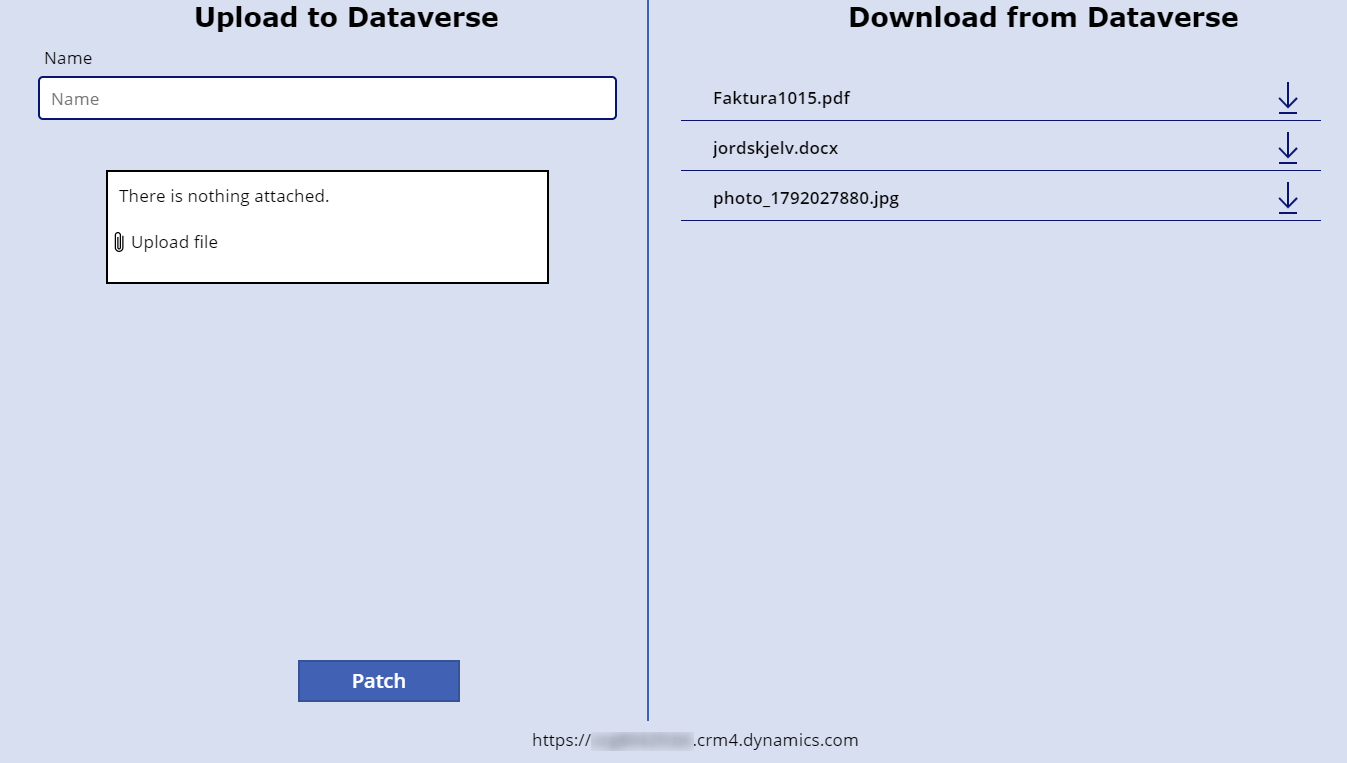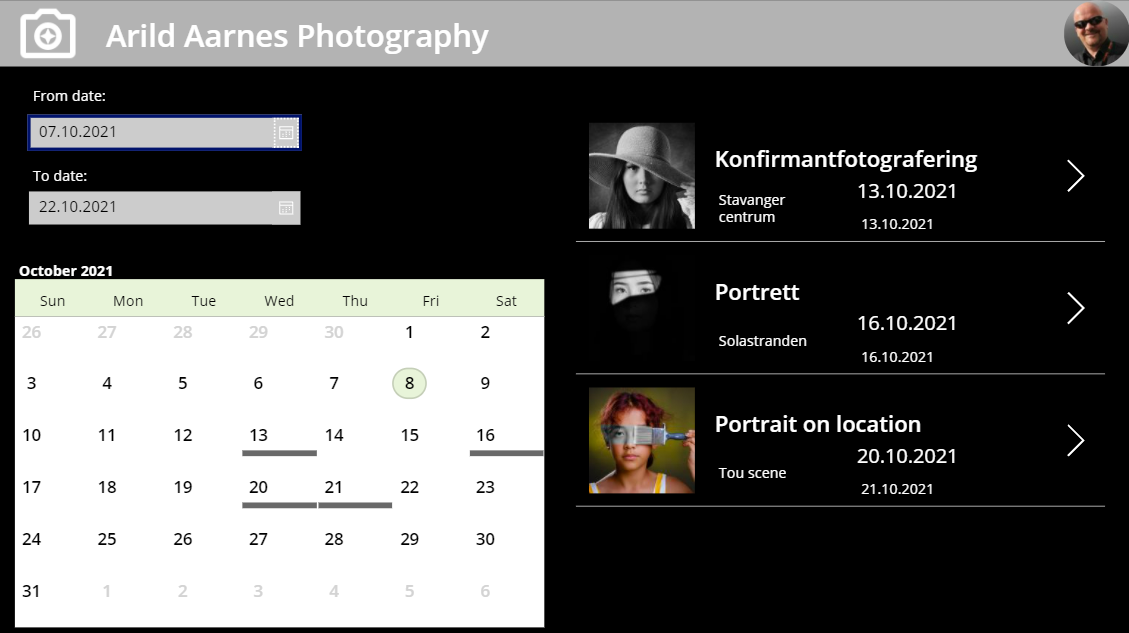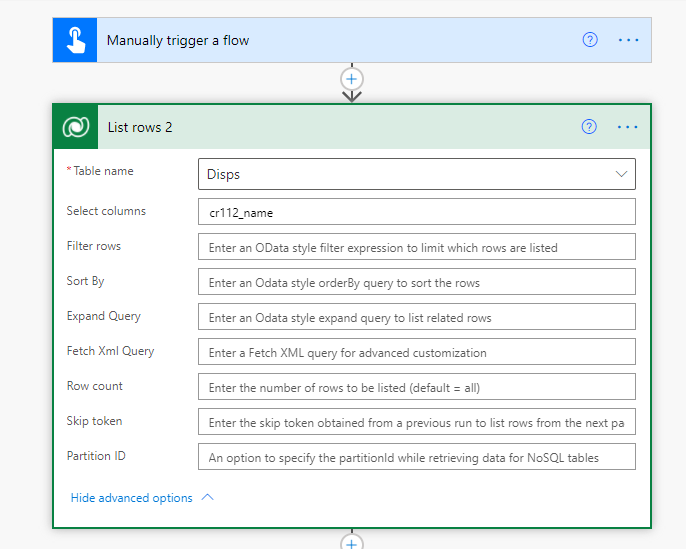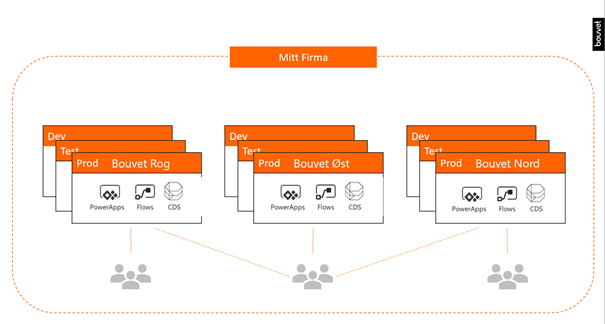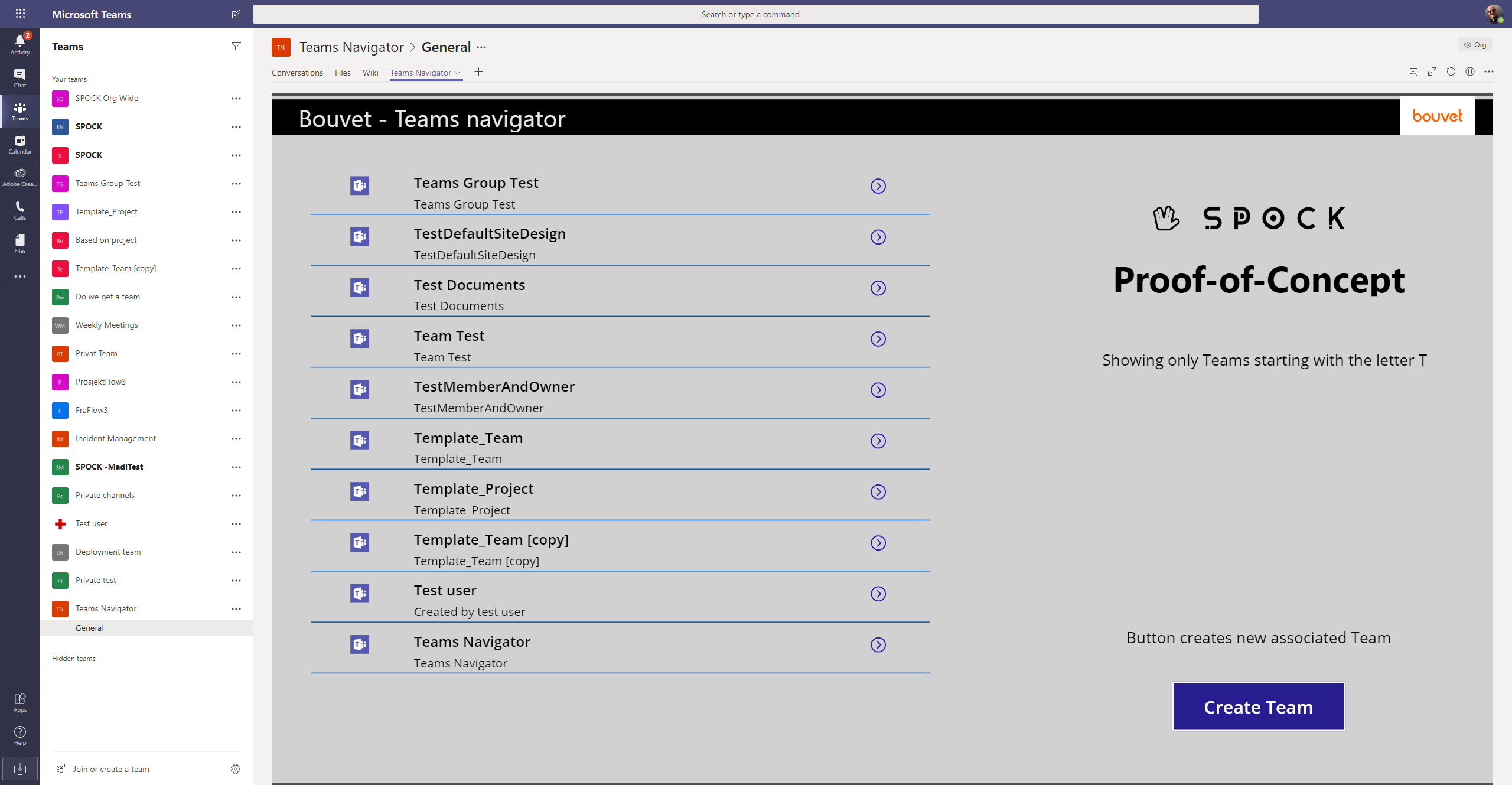On Microsoft Power Platform, AI can be used for several things, such as helping you build applications and create automated processes. By describing what you need in natural language, generative…
Author: Arild Aarnes
How to use ChatGPT from Power Apps
Have you ever wanted someone or “something” to automatically send replies to emails you receive? I thought that might be functionality I wanted, and since I probably can’t get anyone…
How-to download a file from Dataverse File column in Power Apps canvas app
If you want to download a file from a Dataverse File type column in your Power Apps canvas app, this is not as straightforward as you might think.I recently had…
Power Apps – filter datasource for records between two dates
Filter a gallery control to show only items between two dates selected from two datepickers. In this example I added two datepickers to the canvas. Name them dtFromDate and dtToDate.I…
How to loop through more than 100 000 records in a Dataverse table
When using the List Row’s action in Power Automates Dataverse connector, the default item limit is 5000 items. If your table contains more than 5,000 records, you can enable Pagination…
Power Platform Governance
Now that Microsoft Power Platform is growing and more and more customers have users who ask, or are already creating apps, it becomes more and more important to have good…
Organize your teams in Microsoft Teams – Part 1
In Microsoft Teams all your Teams are organized into two categories, Your Teams and Hidden. And there is really now way to organize teams together in groups or to associate…