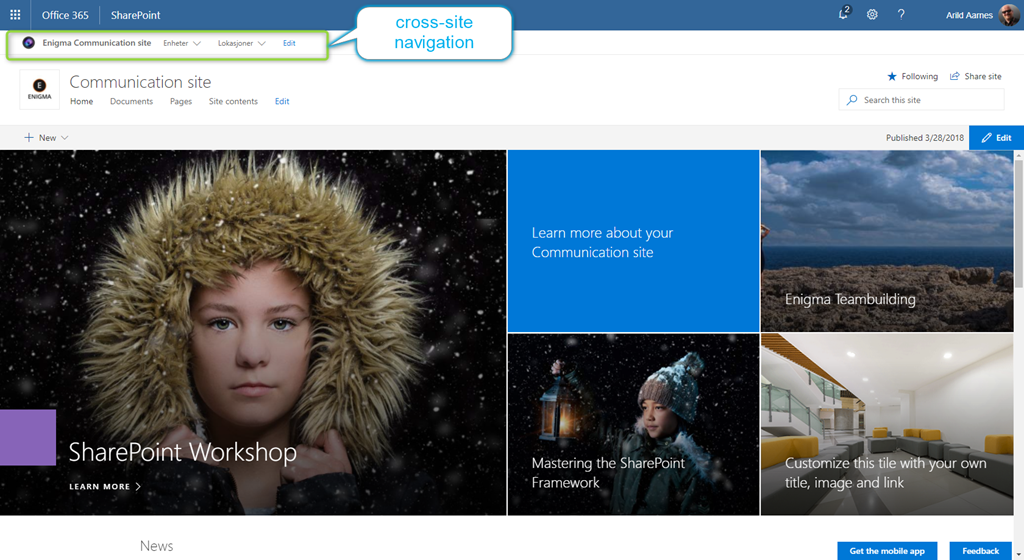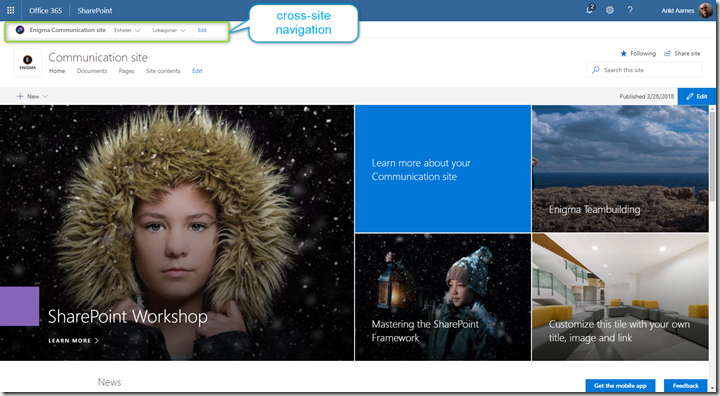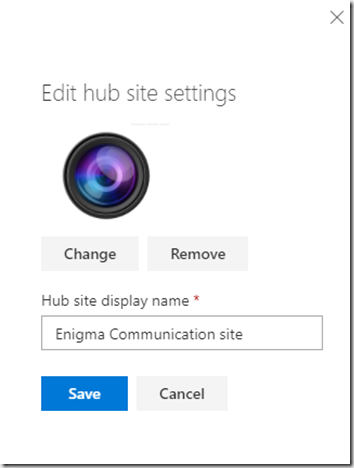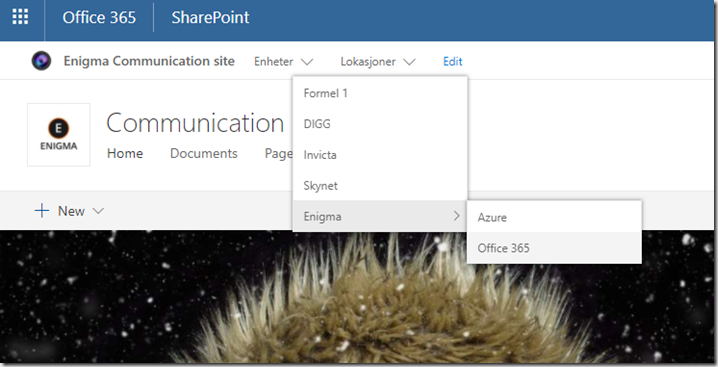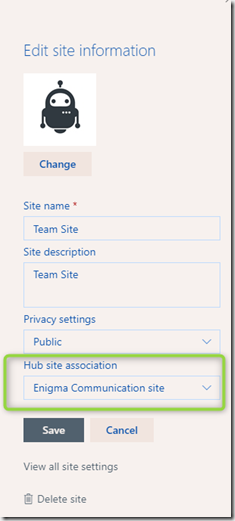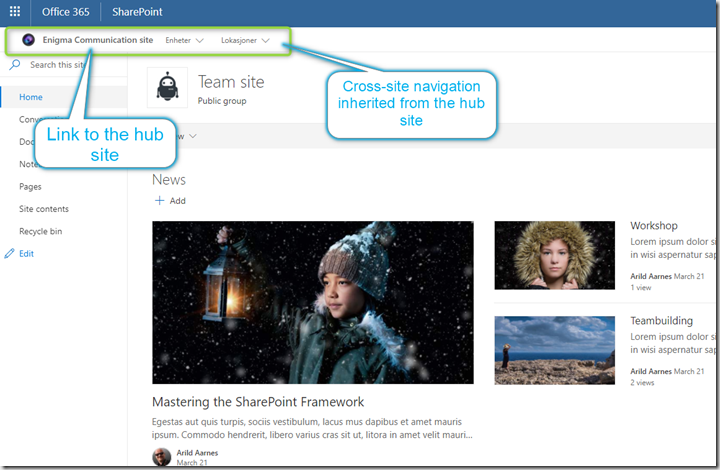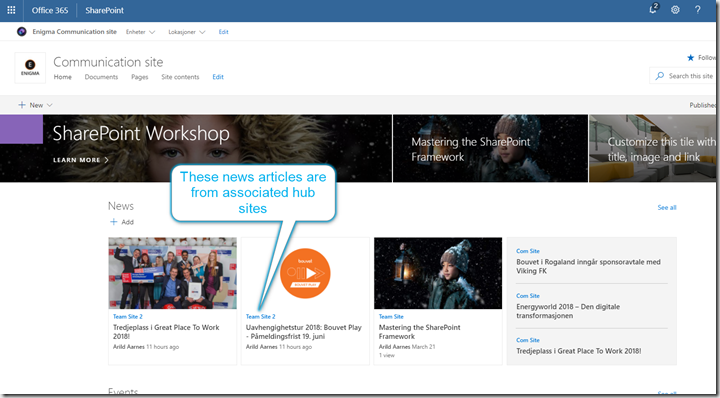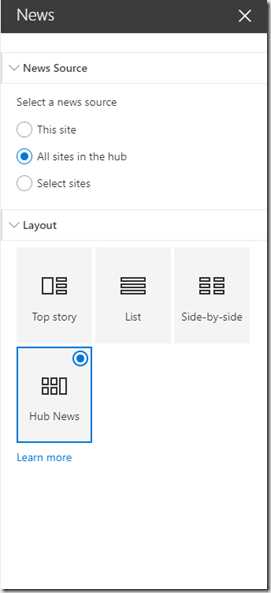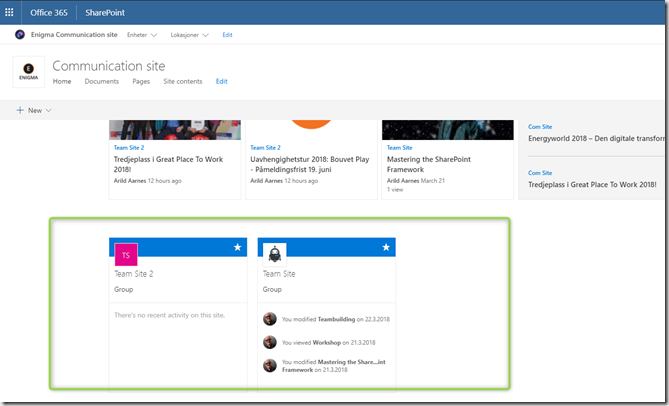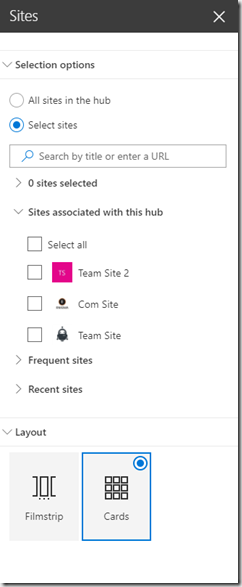Microsoft recently released SharePoint hub sites to Office 365 Targeted release customers.
SharePoint hub sites will help organize Team and Communications sites as it helps you bring some structure. A Team or Communication site can be associated with a hub site, they will then get a common navigation, and a common look and feel, among other things.
The functionality brought by hub sites are:
- Cross-site navigation
- Content rollup
- Consistent look-and-feel
- Scoped search
How to create a hub site
Any Team or Communications site can be made into a hub site by using Powershell.
Run Register-SPOHubSite https://<your tenant>.sharepoint.com/sites/comsite in your SharePoint Online Management Shell to convert an existing site into a hub site.
You can the create a mail-enabled security group, members you put into this group will be able to associate sites with this hub site.
Run the following PowerShell command to set the security group for the hub site
Grant-SPOHubSiteRights -Identity
-Principals GroupEmail
-Rights Join
(Identity is the URL of the hub site and GroupEmail is the email address of your security group.)
If you do not create a security group any site owner will be able to associate there site with this hub.
Hub site
This is a Communication Site converted to a hub site. There is not really much difference, the only way to tell at first glance is the cross-site navigation at the top left. If you click on the tool icon at the top menu to get to settings you will see that you now have a Hub site setting menu choice. Here you can set the hub icon and the hub name site Owners will use to associate their site to this hub site.
As for the cross-site menu it is easy to edit, just click edit beside the menu and add your menu items. The menu can have two sub-levels, see picture below. This menu will be available on all associated Team and Communication sites.
Associate Team and Communication sites
To associate a Team site or a Communication site to a hub open the settings menu for the site and select Site Information.
In the Site Information screen you should see Hub Site Association. There you can select any hub site you have been added to the security group for, or any hub site that does not have a security group added. Select your hub and click Save. That’s it, your site is now associated with a hub and will get the cross-site navigation menu and the look and feel from the hub. News from your Team site will be aggregated to the hub site.
The picture shows a Team site associated with a hub site
Hub site content rollup
News from an associated Team site will rollup to the hub site as shown in the following picture
The News webpart on a hub site is configurable so you can decide which sites to rollup content from.
Hub sites also get a new webpart named Sites. this is used to highlight sites associated with the hub site. You can highlight all sites associated with the hub, or only show selected sites.
More Information
Create a hub site in SharePoint Online