There is now an updated version of the subsites webpart available for download.
The free subsites webpart is for both Sharepoint 2010 and 2013. There are also version of the webpart available for Sharepoint 2007 and Office 365 or Sharepoint online at http://sharepoint247.com/downloads/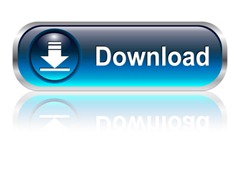 The new version, version 1.5, adds sorting functionality and you can also limit the number of subsites shown.
The new version, version 1.5, adds sorting functionality and you can also limit the number of subsites shown.
This is a simple webpart to show a list (with links) of subsites immediately below the current site.
This webpart will work on Sharepoint 2010 and Sharepoint 2013, it will also work on Sharepoint Foundation 2010 and 2013 and .
On Sharepoint 2010 you could have used the built in “Table of Contents” webpart to do similar things but this one can also display the list as a dropdown list to save space on the webpage and it can open links in a new window.
All the settings can be edited in the webpart configuration panel.
The settings are:
- Show bullet in list – this will display the small square gif in front of the site name
- Open link in new window – this will open the subsite in a new window
- Show Site Description – this will show the description you entered when you created the subsite
- Show icon – Shows a icon for the type of subsite, see picture.
- Show as Dropdown list – Will display the subsites in a dropdown box to save space.
- Sort by Date – This will sort the list of subsites by created date, the default is to sort by the site title
- Sort Order – Select to sort the list Ascending or Descending.
- Item Limit – limit the number of subsites to display in the list. Works only when webpart displays a list of subsites, if you display the sites in a dropdown list all sites swill be listed regardless of the number you put here.
The webpart can be downloaded here and is free of charge, use for whatever you need.
Unzip the downloaded file and install the Subwebs.wsp file on your Sharepoint server. Instructions on how to install a wsp file can be found here.
If you like and use the webpart and would like to keep it free and updated you can help by contributing some money. This will go to hosting this site and future development of this and other free webparts on this site. Thanks.

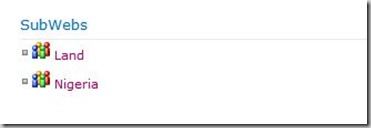
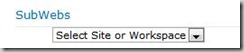
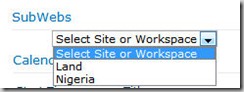
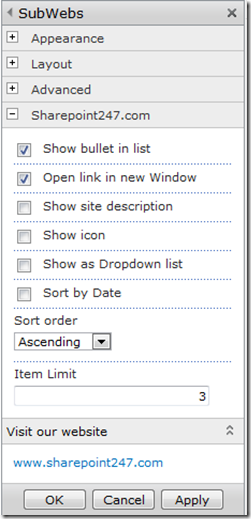
I’m getting the following error on Sharepoint 2013 Foundation. Unhandled exception was thrown by the sandboxed code wrapper’s Execute method in the partial trust app domain: $Resources:core,ImportErrorMessage;
Any common cause for this? The solution installed and activated fine.
I am having trouble Activating the Solution. Any similar issues reported?
Hi,
good job but i have just a question: is-it possible to display the sub-sites Under sub-site section ?
exemple : if your “Land site” have sub-site, is-it possible to show sub-sites on new line Under Land site ?
Thanks
Renaud
Love it thanks much!!!
Hi – I get an error in the sandboxed solution: “Solution failed validation.” Any ideas?
It will not install the webpart – just throws up that error. I’ve also reinstalled, and checked solution is definitely active.
Thanks
I have not seen this error with the sandboxed solution. I just installed in on a new Office 365 tenant without any problems. Are you trying it on on-prem SharePoint Server or on Office 365?
I’ve seen articles with the same error message regarding sandboxed solutions refereeing to not enough resources available on your Office 365 Site Collection and to adjust this in the Office 365 Administration but I’m not sure if this is the cause for your error.
Hi, I have successfully installed and deployed solution on all content sites, but if I want to add webpart to page I can’t find it in weparts list. The SharePoint version is 2013 Ent SP1 updated.
Hi,
the webpart should show up under the custom section when you go and add a webpart to a page.
Make sure you have enabled the feature under Site Collection Administrator – Site Collection Features in Site Settings.
The feature is called SubWebs Feature and must be enabled before the webpart will show up.
Hi, I am getting the same error as Sigmundur.
“Unhandled exception was thrown by the sandboxed code wrapper’s Execute method in the partial trust app domains $Resource:core,ImportErrorMessage;”
May be its an SP1 problem ?
Thanks for the info.
I will try to test this on an SP1 server very soon.
Hi
This web part looks very impressive. I can install this web part on site collection solution and activate it but when I am trying to use it on web page I always get this error.
“Unhandled exception was thrown by the sandboxed code wrapper’s Execute method in the partial trust app domains $Resource:core,ImportErrorMessage;”
I am using SharePoint 2013 Server Standard.
Do anyone know how I can fix it ?
Hi,
Not sure what could be causing that error message. I have the webpart running fine on SharePoint 2013 production servers. Maybe you can find more information in the SharePoint log files?
Thanks for that graet wsp-file. Helped me very much!
Nice webpart, very simple to install and implement, great job. Two small, ha-ha, feature requests. It would be very nice to have the list be scrollable, where the number of sites displayed is not the total displayed, but the number displayed per “page”, either scrolling or with “Next-Previous” links. I could, of course, limit the height to force a scroll bar as well. The second request would be to not have the dropdown list centered, but let the user decide if it should be left, centered or right justified in the Zone. Oh, number 2a, have a short Description, maybe the first 30 characters, in the Dropdown list as well. If I get ambitious, I may try to play with the source code, if I get lucky I will send you what I find.
Thanks again, nice work, very useful.
Thanks,
I will have a look at the feature requests and see if some of them can be included in the next version.
Not sure when that will be but I have planned to do a version 2 of the webpart when I can find the time 🙂
Hi Arild,
It’s a good idea but it seems this solution works only on US sites.Thanks
Hi, the solution should run on any language version of Sharepoint. We have it running on the Norwegian language version of Sharepoint.
Is there some sort of error message or those the webpart not show up?
Hi,
I have been trying to use your plugin but keep having issues with it not deploying, i removed the solution and tried again and now it says that the GUID already exists and cannot be put back on.
When I try to deploy the solution it just sits there saying Deploying and never actually deploys however if I go to site features I can see it in there but when its activated it doesn’t work.
Im sure it is something I have done but how can I totally remove this and try again? i have tried Uninstall-SPsolution but remnants are still left and it doesn’t work.
any help would be appreciated.
Thanks
Steve
Hi,
I haven’t really had much problems with the solutions so I’m not sure why it doesn’t work on your server.
To completely remove it you should do Uninstall-SPsolution and then a Remove-SPSolution to completely remove it.
Try the installation again after that and see if it works.
Arild
Is there a way to show sites under the sub sites? I.e. more than just the 1st level subsite, say to a maximum of 3?
Thanks,
This is not possible in this version. It will be in a future version of the webpart. I have received some code a while back that will show sites in a treeview control but have not had the time to implement it yet.
It is however on the top of the list for new functionality in the next version.
I have a SP2010 site with about 200 libraries under it so I thought this would be a great way to help my users to navigate through them. Installed fine, no erros, but not getting any data. I get a blank dropdown box. I have access to all of the sites, so I’m not sure where its going wrong?
Hi,
You say 200 libraries? This webpart only shows subsites not libraries.
If you have subsites and they do not show up, do you get any error message or something?
I get this error message when trying to add the webpart to a page:
Unhandled exception was thrown by the sandboxed code wrapper’s Execute method in the partial trust app domain
Hi,
The latest version of the webpart is not compiled as a sandboxed version. If you are running the webpart in a sandboxed environment you should download the version from this link http://sharepoint247.com/wp-content/plugins/download-monitor/download.php?id=7
Hi there guys
Thanks for an awesome add-in.
Is there anyway to not display a subsite in this webpart.
I create blogs before they need to go live, so what i do is hide it within the root site navigation setting. YOur webpart however does not recognise this “hidden” setting and populates the webpart with all subsites.
Is there anyway to pick which ones don’t display until i chose to
display the sites?
Thanks in advance
Hi,
I’m afraid thats not possible in this version of the webpart.
It uses the GetSubwebsForCurrentUser method and that will also return the hidden subwebs as long as the user has permissions to the subweb.
The “hidden” feature is a part of that navigation functionality and the webpart does not care about this.
But it’s a good suggestion so we will take this with us as a new feature for the next version of the webpart.